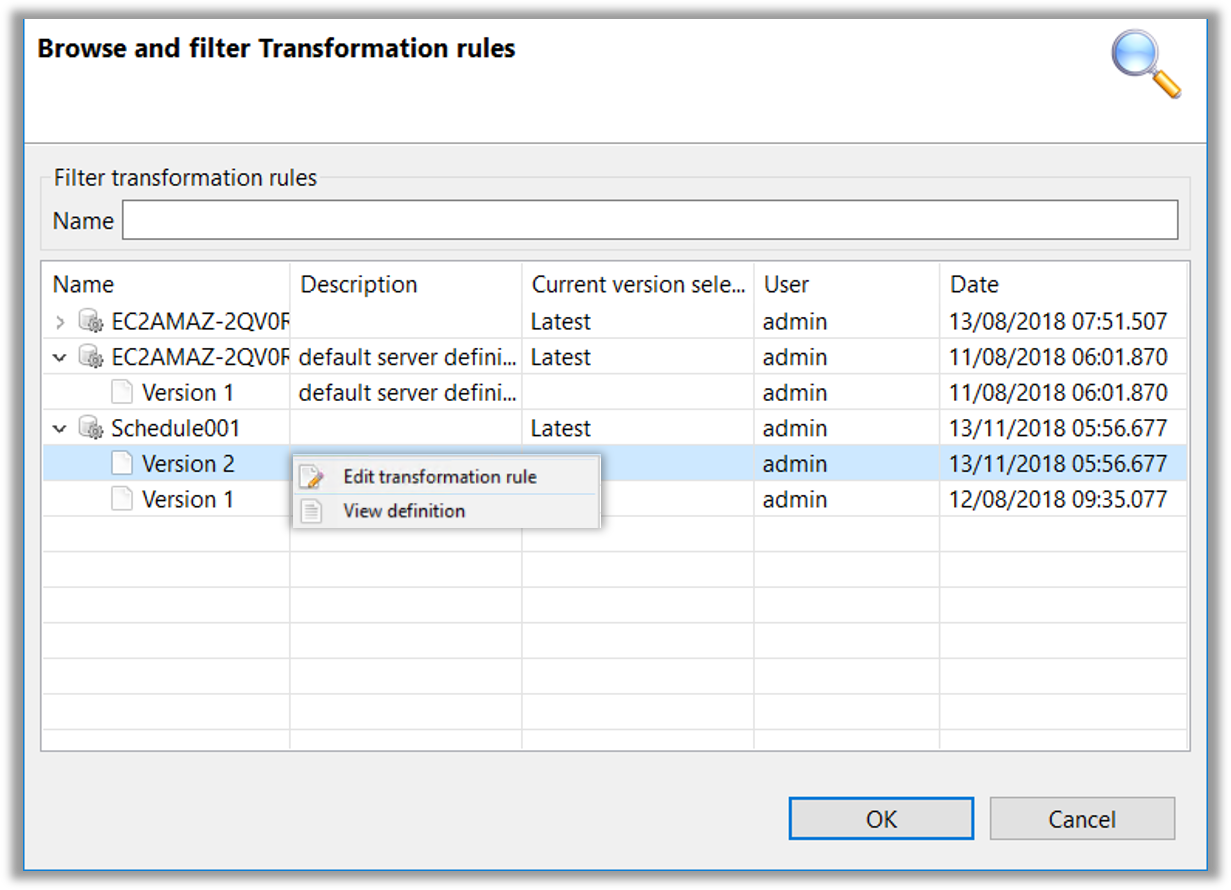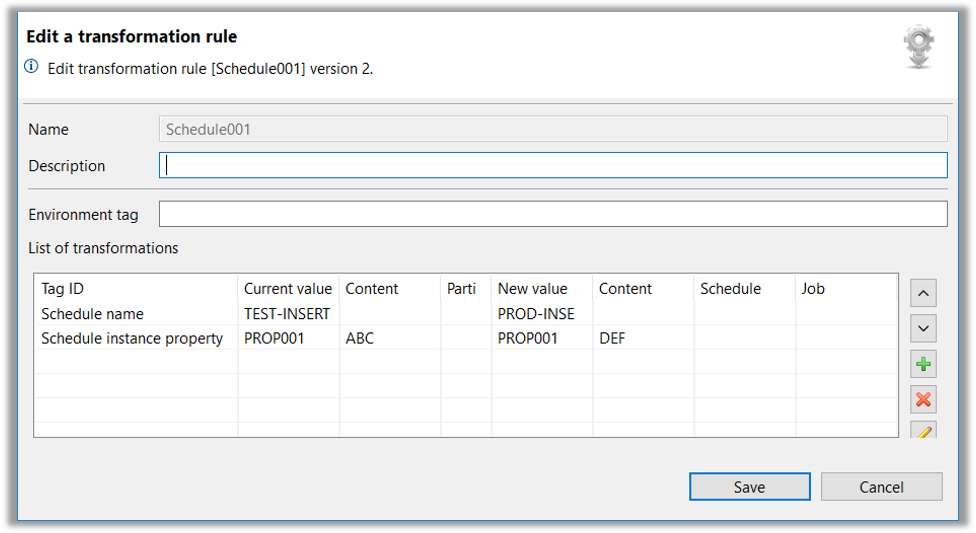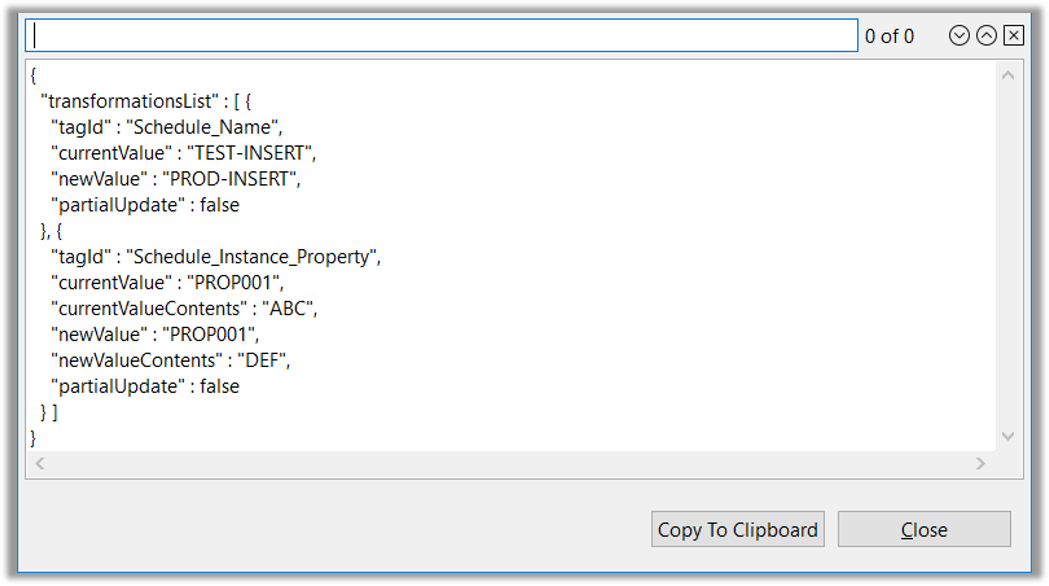Deploy - Transformations Functions
Import File
- Transformation Rules can be created using a Standard Editor and Importing into the Repository with the Import File option
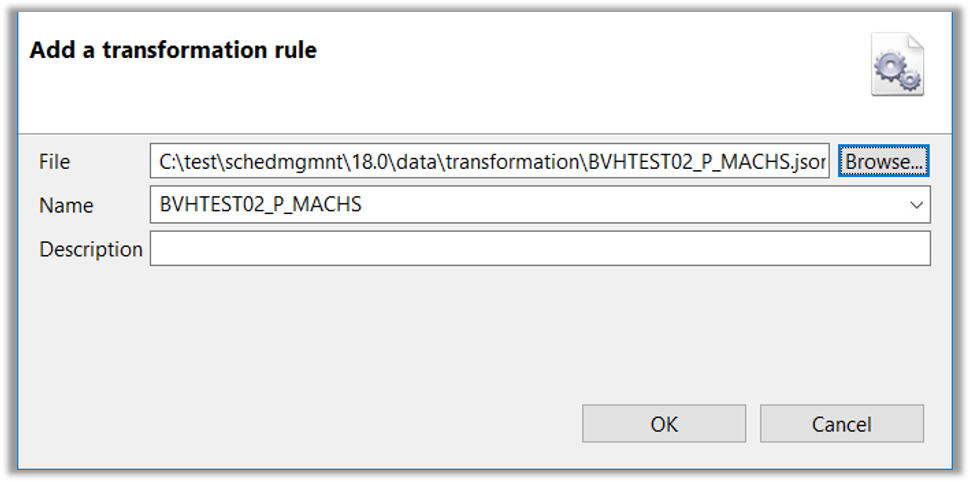
- The Filename will be used as the Default Rule Name
- The contents of the File are Validated during the Import Process
- A New Version Number is automatically assigned
Create/Edit
- The Editor can be used to Create or Update an Existing Rule
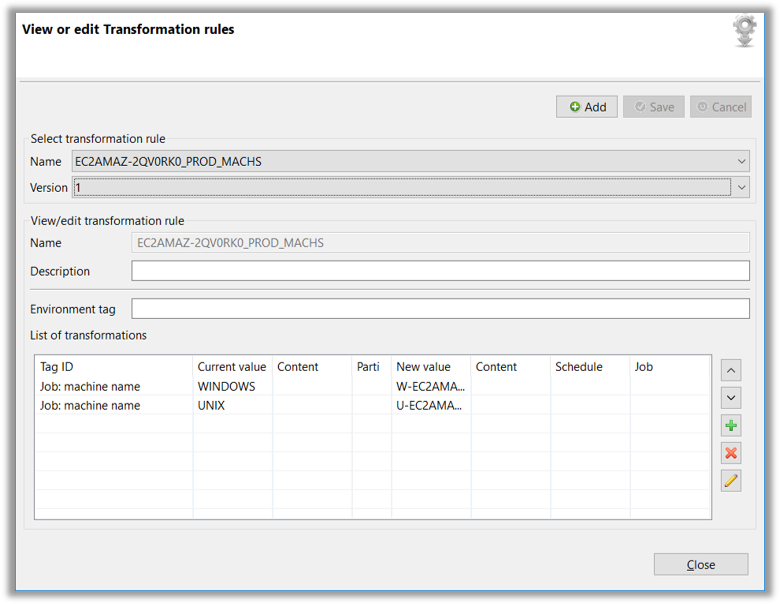
If an Existing Rule is updated, a New Version will be automatically created
On Startup, an Existing Rule and the Version can be selected
Once selected, the Rule Definitions are displayed in the Lower Dialog Box
The contents of an Existing Rule can be modified by selecting the Rule in the Lower Dialog Box and selecting the Edit icon
- The Definition is displayed with all optional fields associated with the TagID
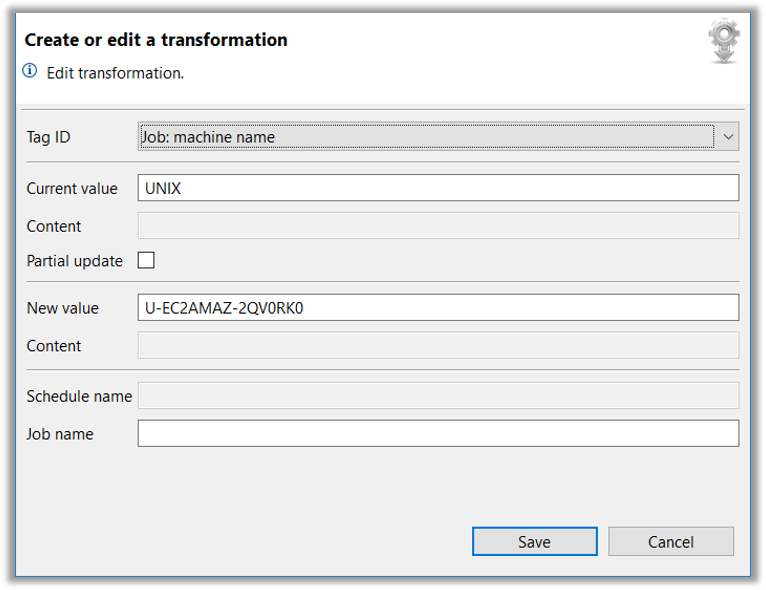
- Additional Definitions can be Added using the Green
(+)Plus Icon- The Required Definition can be selected from the drop-down list
- All fields associated with the TagID are Enabled
- Definitions can be Removed by selecting the Red
(X)Icon
Browse
- Transformation Rules can be examined using the Browse Function
- By Right-clicking, the contents of the Version can be displayed or the Editor invoked